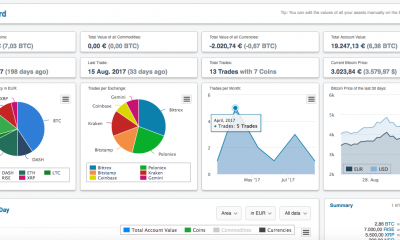Google Featured Post: this powerful new feature that enhances business search results, is now available to any company with a Google My Business account.
Google Posts is an exciting new way for your local business clients to interact with their new and existing customers. This is huge for clients to increase their chances of getting found on Google. The feature allows users to create and share relevant content directly through their Google My Business listing, posting in real time to promote important things happening within their business.
How will this differ from social posting for your clients, you might ask? First of all, Google Posts is free to all Google My Business customers. It offers the ability to promote events and highlight important things happening within your client’s business free of charge! It’s an excellent way to share content that will engage your client’s target audience. It is essentially free advertising for your clients.
#GooglePosts are free advertising for local businesses, getting their promotional content on the SERP.
The box that appears at the right hand side of the page after certain Google searches. The panel displays hours of operation, contact details, website link and even a link to Google maps. Ensuring that the information that Google displays about a business in the Knowledge Panel is essential to getting a business found (and visited) online.
Using Google Posts is a great way to increase your client’s visibility in the search engine results pages. They are spared the from struggling to get listed in Google’s “Snack Pack,” the top three results on Google’s first page (link to our Snack Pack blog), as their Google Posts content will automatically appear high on the SERP. By creating regular posts for a business, their chances of a search engine paying more attention to their listing is higher, which may result in a higher ranking in the SERP. There are many of other factors involved in Search Engine Optimization (SEO), but Google Posts is a neat new feature and quick-win to improve your clients’ ranking.
The Value of Google Posts: Traffic-Generation and Brand Awareness
Google Posts gives your clients the opportunity to become more than just another faceless, ordinary business in the crowded SERP. This new tool gives a business the ability to target new and existing customers with relevant and timely content, catered to their specific business. It’s a powerful way to direct traffic to your client’s website.
Tip: Keep it short & sweet!
With 82% of people using search engines to find local information, a business’ Google listing is a great place to start promoting. It’s often difficult for a small business to create and post new content on a regular basis, such as a blog or steady social media feed. With Google Posts, your agency can create posts for business clients that encourage clicks to their site. Posts should have compelling descriptions with eye catching images that are short and to the point, especially considering the character limitations (see below). Using Google Posts is almost like posting a mini blog every day! Your client should see positive results from your efforts in no time.
What’s in a Post?
- A photo (animated gifs and video are not supported yet). Any images will be cropped to a square, so it’s important to note the image dimensions
- A Post can be between 100 and 300 words long. Only the first 100 characters show in the Knowledge Panel, so make the first 100 characters count to convey your message!
- Call-to-action (CTA) buttons can be added and are limited to “Learn More,” “Reserve,” “Sign up” and “Buy”
Posting Ideas:

- Market an Event
Google Posts offers a unique opportunity to let your client’s customers know about an upcoming event. Whatever the event, it will be visible to every customer who searches for your client’s business location within the specified time frame. You can add a relevant CTA for the event, such as sign-up if needed, buy a ticket or just reserve a spot. While most Google Posts expire after 7 days, event promotion lasts until the event has taken place, however they will be bumped down the carousel by new Posts. You could set an Event post with no specified end time to keep as a promotional post, but any new Google Post would bump it down in the timeline.

-
Product Promotion
You can set your client apart from their competitors by promoting a product using Google Posts. By showing your clients products alongside their business listing—whether it’s something new or a top product—you can help increase their visibility. Try adding a “Buy” CTA to direct customers directly to the client’s website to purchase the promoted product and increase their conversions.
You can also use Posts to promote an upcoming sale, or even to offer a discount code or coupon by using the “Get Offer” CTA to link to the landing page. It’s a one-click path for potential customers, and might just give them the push they need to visit your client’s page and convert.
Google Posts give you the power to upload images and post every day. You can link the CTA back to your client’s website and even share on social media. Posts are truly a powerful, exciting new way to generate new traffic.

-
Daily Specials
A Google Post can inform customers about daily specials or in-store promotions. If your client has a special deal of the day, wants to promote happy hour specials or just give customers a discount on a particular day, then a simple Google Post can attract customers right from the search page. A CTA like “Learn More” or “Get Offer” can encourage new and existing customers to take advantage of their offers.
-
Promote the Brand
Google Posts provides a business with the ability to add relevant information to branded search results. For example, you could use the new content feature to increase traffic to a client’s recently published blog or guide. A brief summary of the piece combined with an image in the Google post and a “Learn More” CTA could generate more traffic to the content than simply promoting on social media. You can also encourage email marketing sign-up by using the “Sign-up” CTA to promote your company newsletter.
Google Posts are a great outlet to use if you want to make a newsworthy announcement, such as a new feature in a product or an add-on service. Google Posts could also be used simply to highlight your client reaching a milestone or winning an award.
Why Google Post?
According to Google, 70% of people look at multiple businesses before making a final choice. Businesses should take advantage of the opportunity to provide additional information to potential customers with Google Posts. Now is the time to act on, but it’s important to build a strategy for Google Posts. Create a healthy mix between product and event promotion and content!
Google will continue to improve Posts and expand its functionality. How it will evolve, nobody is certain, but businesses adopting this new feature can see an instant benefit right from launch. Watching it evolve in the coming months and years is exciting, as it’s a valuable resource for local businesses and local SEO
IMPORTANT: As a client of Nusani Digital, we will update your Google Featured post each Wednesday. It is important to send over to support@nusani.com with any special events, promotions or product specials to publish with Subject line: (Business Name) Google Featured Post
If there are any questions, a member of our support team will contact you within 24 hours.